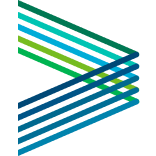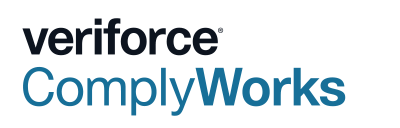What's New
- 2018-04-05 - ComplyWorks launches it's Workforce Management Solution
- 2017-11-29 - Learning Series Webinar: Detox with Control Banding
- 2017-10-11 - ComplyWorks launches its new external website
- 2017-08-02 - ComplyWorks launches its updated Communications Solution
- 2017-07-07 - ComplyWorks and ProcureDox launch their eProcurement Solution
- 2017-04-18 - ComplyWorks launches its Maintenance Management Solution
Copyright © 2026 ComplyWorks Ltd.
All rights reserved.
All rights reserved.