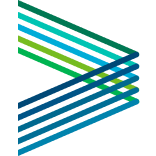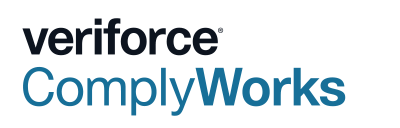If you have been given a
code
to enable
you to complete an orientation, enter it here, along with your name. A valid code will identify the client, their specific orientation material, and the company that you represent.
If you do not have the required code, you can get it from a supervisor at the client's work site or from your company's ComplyWorks account administrator.
Note: If you are a registered user in ComplyWorks, the orientations that you need may also be accessible once you have logged in. To check your account for any issued orientations: please login, then select Orientations underneath your name on the left hand menu. Here you will see any orientations that have been directly assigned to you, please complete them as required.