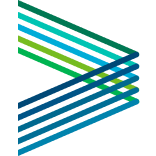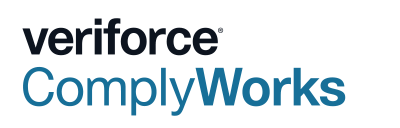Your compliance status is determined by your data and it is calculated for each client individually. If your data is incorrect or does not meet the requirements laid out by your client, your compliance status will either be red or yellow, provided you are releasing data to the client.
In order to determine what you are missing click on Clients under Company Management, or click on the compliance pie chart in any area. You will see all clients currently requesting to view your data. If your status is red or yellow for a client, click on the coloured bar. A popup will appear outlining the items requiring attention. To address these issues, go to your Questionnaire & Documents under Company Management and ensure that all information is entered and correct.
Remember: Your compliance status is determined from the information you have entered. Therefore, if something has been entered incorrectly even though the document you provided proves otherwise you must ensure that your answers in Questionnaire & Documents match the documents you provide.
Tip: When entering insurance amounts always count your zeroes and when entering an expiry date make sure you have selected the correct year.