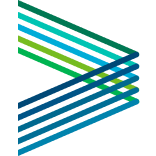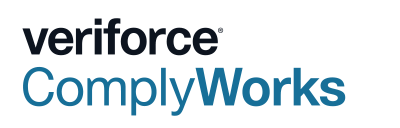Maximize the Benefits of your ComplyWorks Subscription
As a contractor you are being asked to subscribe to multiple systems just for prequalification with no way to manage your ongoing compliance needs. ComplyWorks is here to help you manage it all-from prequalification through to payment. We always try to provide as much value as possible-we want to empower you to use your subscription as an investment in the growth of your company, instead of just a requirement to do business.
The Facts
Your Responsibility
More industries are using third parties to collect and manage compliance information and it has become your responsibility to prove that you are compliant and ready to work.
Understand Why
Your clients must adhere to government legislation in order to prove that they are performing due diligence when hiring contractors. If they do not meet legislative requirements, they can face both criminal and financial implications.
Manage your Data
- Login on a regular basis to make necessary updates and be informed about our latest solutions.
- Keep your information up-to-date and compliant.
- Meet more than the minimal requirements; take advantage of adding additional compliance information into your Questionnaire & Documents.
Actively Participate
- Manage your compliance status by client.
- View all Policies and Bulletins to stay current with your Clients.
- Be proactive and ensure that you, as well as all other necessary individuals from your company, complete online orientation requests.
- Pay attention and act on Alerts & Notifications to stay on top of your compliance requirements.
Take Control
- Contractor management requirements are not going to go away, so take control. ComplyWorks is the only solution that allows you to control your own data. You have the ability to control access and share your information with anyone, ComplyWorks client or not—take advantage of this.
- Ensure your data is released to all the clients you currently work for or will be working for. Use our Send Report to a Non-Subscriber Client to send all or part of your data to any company in an organized and straightforward format.
Free Training Webinars
We offer free training webinars that will give you an overview of how to set up and maintain your subscription. For the free training webinar schedule and to register for one of our webinars, go to <a target=_blank href=https://veriforce.com/training-calendar>veriforce.com/training-calendar</a>.
All rights reserved.